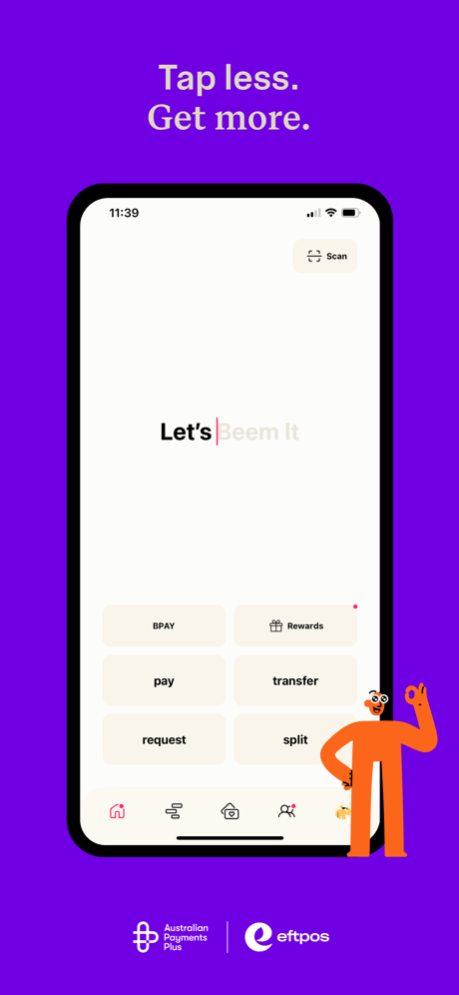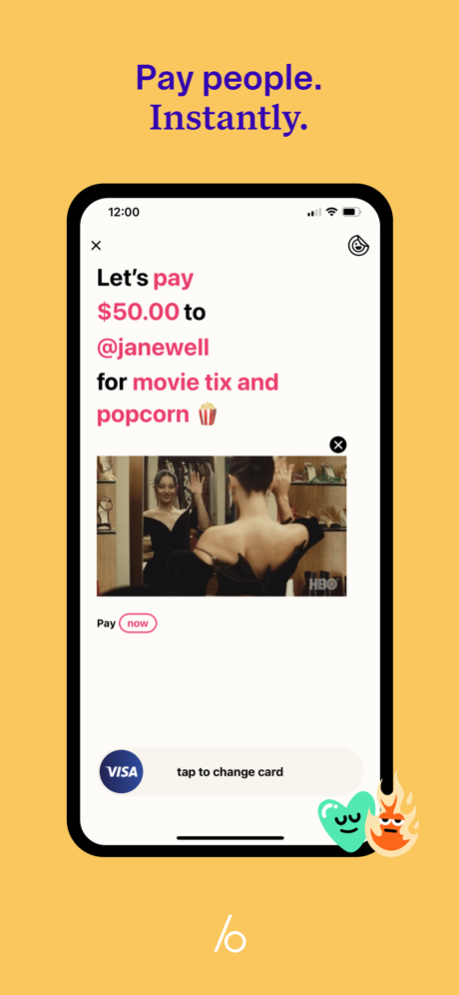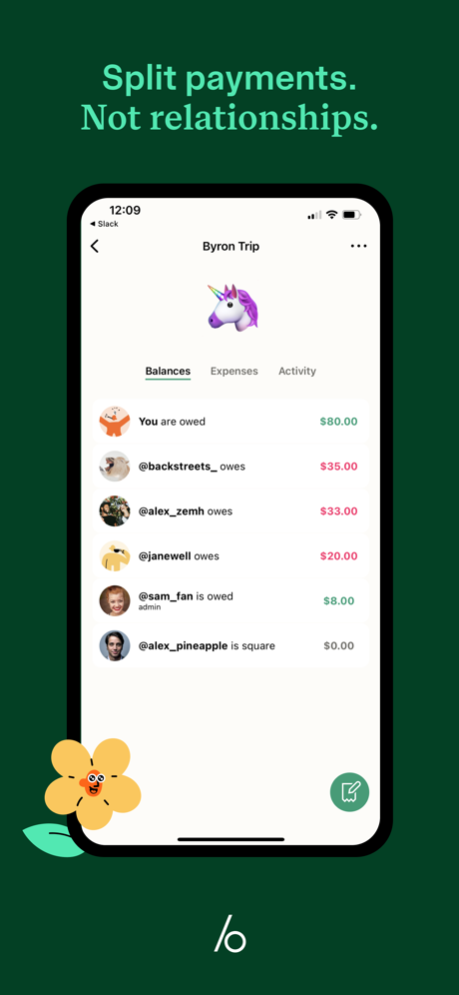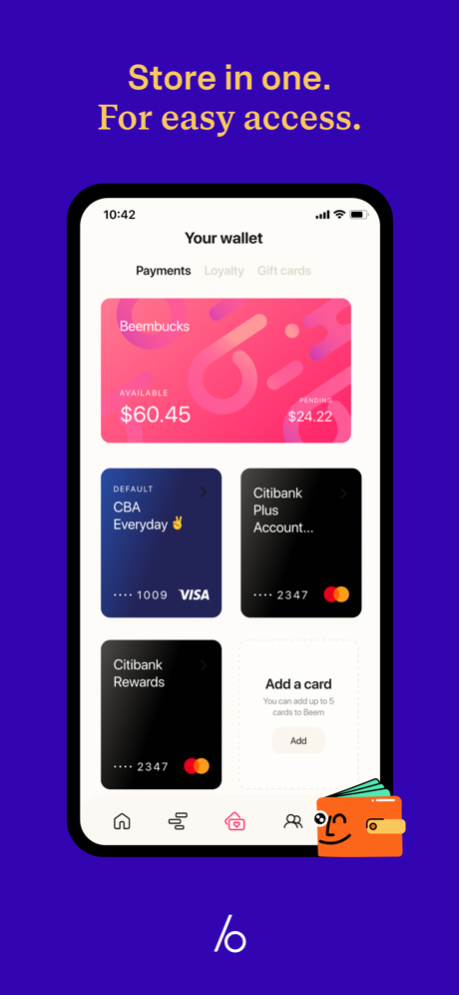Beem - Digital Wallet 5.1.26
Continue to app
Free Version
Publisher Description
A digital wallet that does more than store.
With Beem you can pay, request, transfer and split money – plus earn rewards and keep your loyalty and gift cards – all in one place.
It’s easy, secure and free to download. Beem is a digital wallet owned by Australian Payments Plus, Australia’s domestic payments organisation that also includes BPAY Group, eftpos and NPP Australia.
Join over 1.5M+ Aussies getting more out of life with Beem.
One wallet. Many possibilities.
Say goodbye to the bulky, chuck in your bag retro wallet, and say hello to a shiny, new, all-in-one app that does more than store stuff.
Instant payments. Bank not included.
Split, transfer and get paid instantly – with no added fees. And because we believe in paying people not accounts, no annoying bank details are needed.
Pay people. Not accounts.
We facilitate payments, but we’re not a bank. Beem syncs up to your contacts, so you flick it over, divvy it up or call it in with anyone in your network. We’re doing our job when money chats are at a minimum.
Pay your way. Check out with Beem.
We put you in the driver’s seat. Introducing the new, easy, secure way to check out in-store & online. Available at selected merchants.
Earn Rewards. Save on your spend.
Activate Beem Rewards to save while you spend. Link up to 4 cards to maximise your rewards and take your $ further.
Share the bill. Not bank details.
Track and split expenses between mates without any chasing or awkward convos. You can even create multiple groups for friends, family or workmates. Just enter the amount, we calculate who-owes-what, and everyone settles up. Quick, easy, and all in the app.
BPAY® on Beem. Easy as.
Master your bills in moments. With BPAY® built-in, you know where your money is going and when it’s going to land.
Maximise loyalty. Store in one.
Time to declutter all the plastic, punch cards and apps. Beem digitalises all your loyalty cards together in one place.
Less risk. More reward.
Do you know what present everyone really loves? Choice. Buy & send a personalised gift card from your wallet to theirs.
The fine print
Digital Wallet Pty Ltd ABN 93 624 272 475 AFSL 515270 is the issuer and provider of the Beem facility. Before downloading the app, please consider the Product Disclosure Statement and Terms and Conditions, available at beem.com.au. Any reference to ‘Beem’ and ‘Beem It’ are used interchangeably. Any financial product advice, incidental or expressly, provided by Digital Wallet Pty Ltd is general advice only. As this advice has been prepared without considering your objectives, financial situation or needs, you should, before acting on it, consider the facility's appropriateness to your circumstances. To make or receive a payment through the Beem app, a valid Visa or Mastercard debit card attached to an Australian bank account is required.
Refer to T&C’s. Beem Rewards do not have monetary value. No entitlement to Beem Rewards and Beembucks until notification that Beem Rewards have a value, min AUD$10 accrued and requested.
Dec 12, 2023
Version 5.1.26
We made a few tweaks to enhance your Beem experience. Check them out!
About Beem - Digital Wallet
Beem - Digital Wallet is a free app for iOS published in the Accounting & Finance list of apps, part of Business.
The company that develops Beem - Digital Wallet is Beem It. The latest version released by its developer is 5.1.26.
To install Beem - Digital Wallet on your iOS device, just click the green Continue To App button above to start the installation process. The app is listed on our website since 2023-12-12 and was downloaded 3 times. We have already checked if the download link is safe, however for your own protection we recommend that you scan the downloaded app with your antivirus. Your antivirus may detect the Beem - Digital Wallet as malware if the download link is broken.
How to install Beem - Digital Wallet on your iOS device:
- Click on the Continue To App button on our website. This will redirect you to the App Store.
- Once the Beem - Digital Wallet is shown in the iTunes listing of your iOS device, you can start its download and installation. Tap on the GET button to the right of the app to start downloading it.
- If you are not logged-in the iOS appstore app, you'll be prompted for your your Apple ID and/or password.
- After Beem - Digital Wallet is downloaded, you'll see an INSTALL button to the right. Tap on it to start the actual installation of the iOS app.
- Once installation is finished you can tap on the OPEN button to start it. Its icon will also be added to your device home screen.